The Synergy SKY Platform is a Linux-based VM image that can be hosted within most virtualized environments. This article describes how to prepare for the installation and how to proceed with deployment within your preferred hosting environment.
Guides and articles throughout the installation and configuration procedure might include specific requirements. However, there is a set of General Requirements that you will need to meet before you can commence the installation process.
In order to get a working Synergy SKY Platform, there are certain steps you will need to perform:
Each of the guides contains a "Next Step" at the end which will take you to the next relevant step in the installation and configuration procedure.
The requirements and steps you have to complete are slightly different depending on which environment you are installing the Synergy SKY Platform within.
Click on your preferred deployment model below to be redirected to a detailed guide to complete the deployment and installation procedure.
 |
Deploy within VMWare |
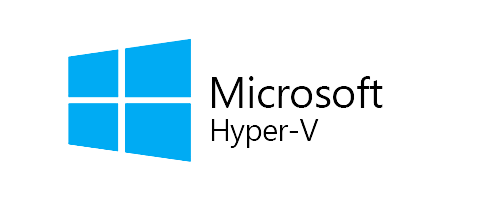 |
Deploy within Microsoft Hyper-V |
 |
Deploy within Google Cloud |
 |
Deploy within Amazon Web Services (AWS) |
 |
Deploy within Microsoft Azure |