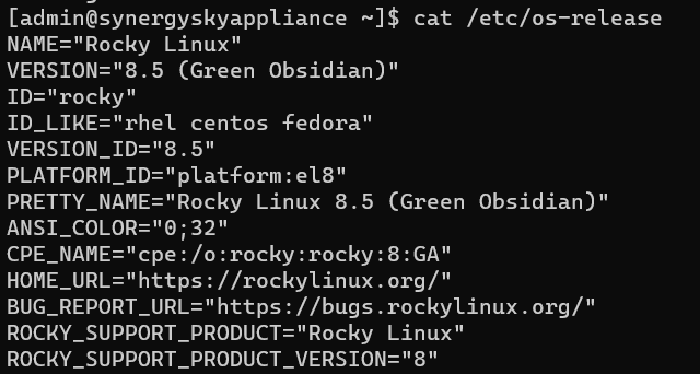This guide describes the process to migrate the Synergy SKY operating systems from Cent OS to Rocky OS.
Before starting the migration, please create a snapshot of the current VM/Server state.
You must be running a minimum version of 30.05.3429 for access to Migration
Allow the following in the Proxy/Security Filter:
Due to the nature of this migration, it is recommended to temporarily give Management Suite full internet access or alternatively please setup a new Management Suite VM using latest image found here.
1. If required sites including redirects from mirror lists are not permitted, this will result in the migration failing mid-way through requiring a roll back. There is no clear indication that migration has stopped mid-way, a sign that the migration has successfully completed is server reboot.
2. Some SSH clients will fail to display messages correctly, this varies from one SSH client to another.
E.g. Putty will not display the following message: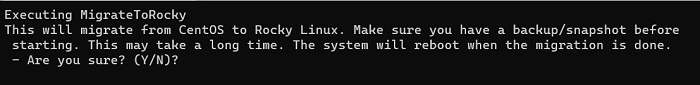
It will be a blank screen, you can press "y" followed by enter about 5 seconds from the screen becoming blank.
You can use OpenSSH client via Command Prompt/PowerShell. In order to connect to Management Suite server using Command Prompt/PowerShell via OpenSSH run the following command:
ssh admin@<suiteAddress>
IMPORTANT
3. Previous repository that was used to install screen package has been taken down, this is required for the migration to start. Please follow these steps to install screen package:
sudo su -curl -O https://dl.fedoraproject.org/pub/epel/8/Everything/x86_64/Packages/s/screen-4.6.2-12.el8.x86_64.rpmdnf install -y screen-4.6.2-12.el8.x86_64.rpmrm -f screen-4.6.2-12.el8.x86_64.rpmskysetuptool
1. If you are running 30.04.xxxx or earlier, update to version 30.05.3429
2. SSH in the server
3. Select Option 7: Migrate to Rocky
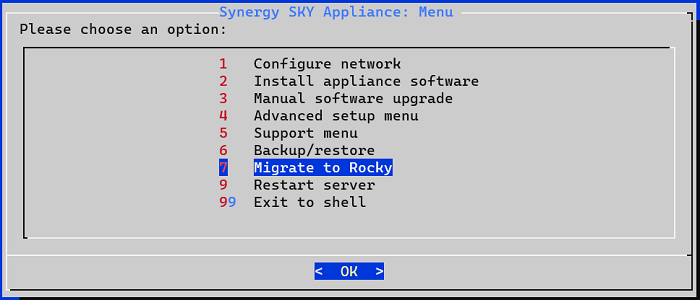
4. Follow Prompts on screen to proceed with Ricky Migration
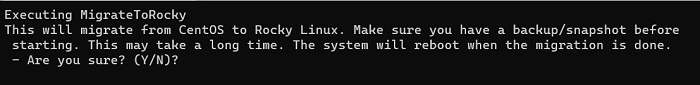
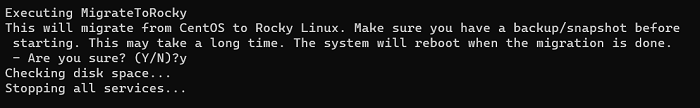
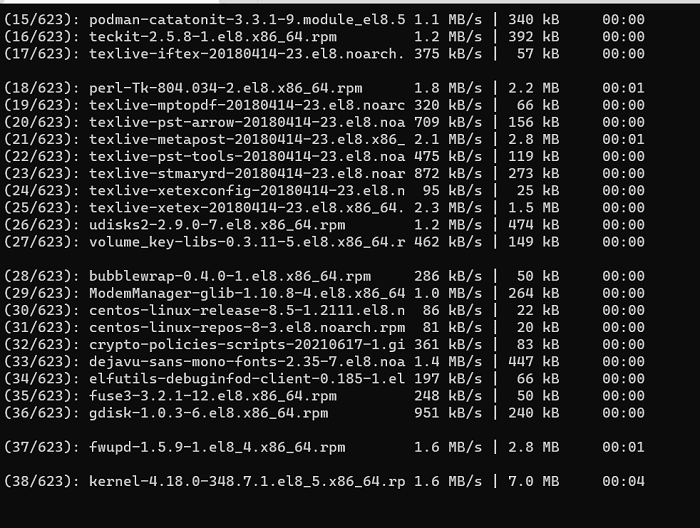
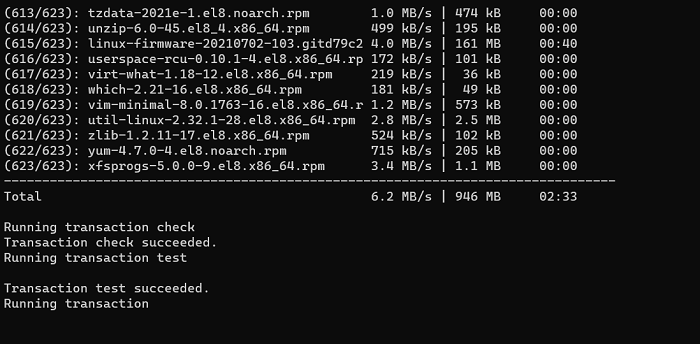
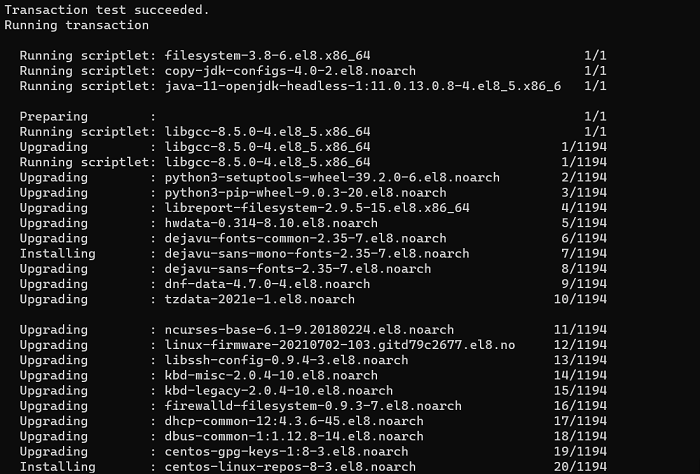
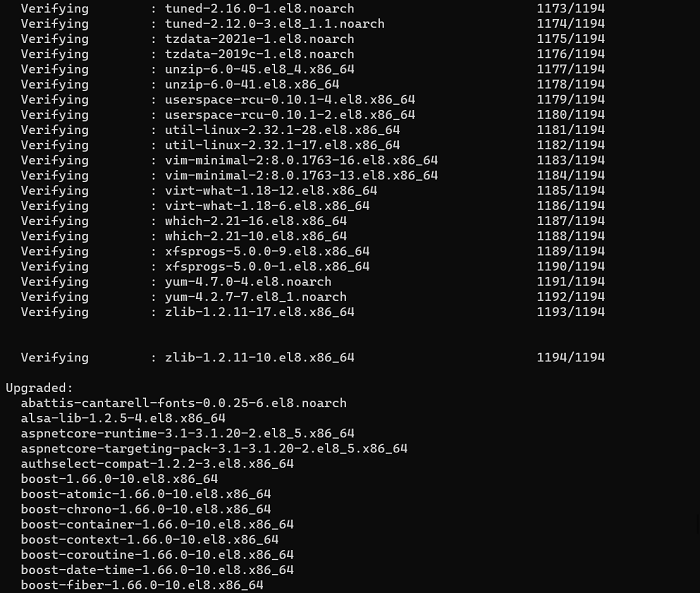
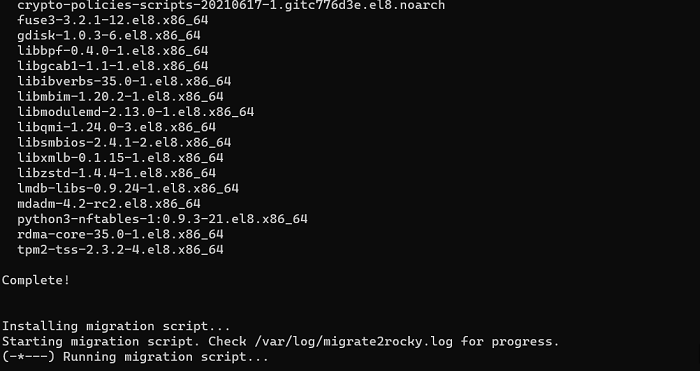
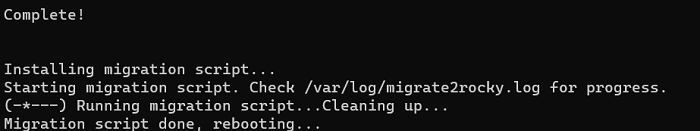
5. Migration to Rocky Complete
Note: From SSH, enter the following command to verify OS