You can use transport rules (also known as mail flow rules) to identify and take action on messages that flow through your Exchange organization. Transport rules are similar to the Inbox rules that are available in Outlook and Outlook on the web. The main difference is transport rules take action on messages while they are in transit, and not after the message is delivered to the mailbox. Transport rules contain a richer set of conditions, exceptions, and actions, which provides you with the flexibility to implement many types of messaging policies. More documentation can be found on the Microsoft documentation pages.
The example below shows how to set up a transport rule forwarding all Skype meeting invites to the IVR resource account and consider adding a second transport rule to remove acceptance emails from the IVR, also to avoid the IVR appearing in the participant list in Outlook.
1. Log into the Exchange ECP and click on Mail Flow
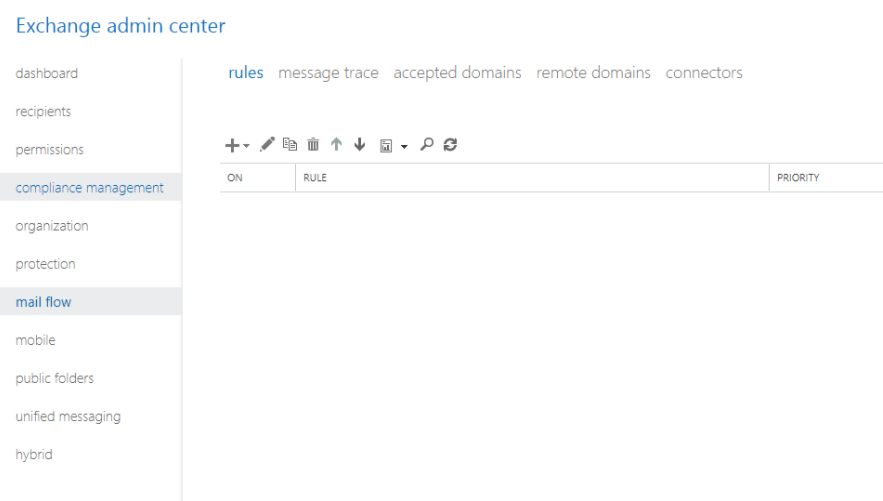
2. Click on the + and Create a new rule
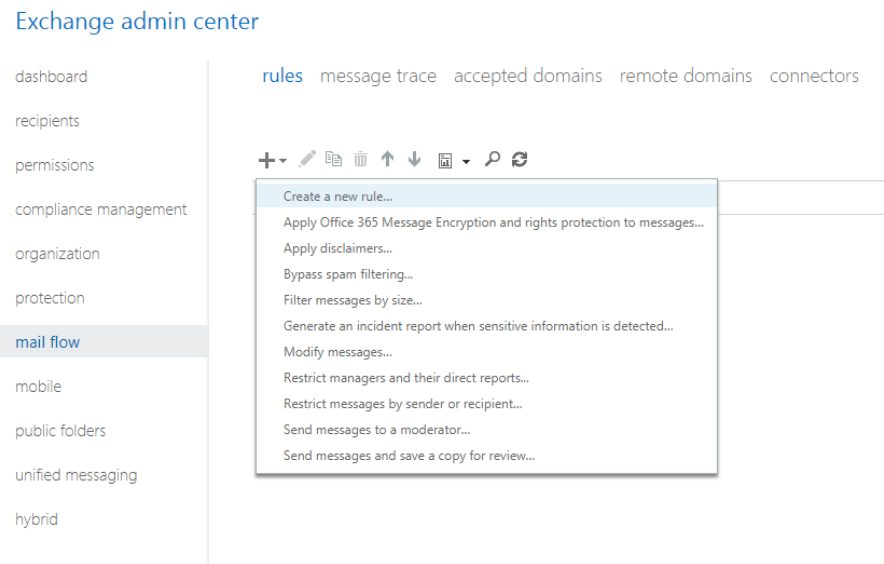
3. Give the rule a name and then select the "subject or body includes"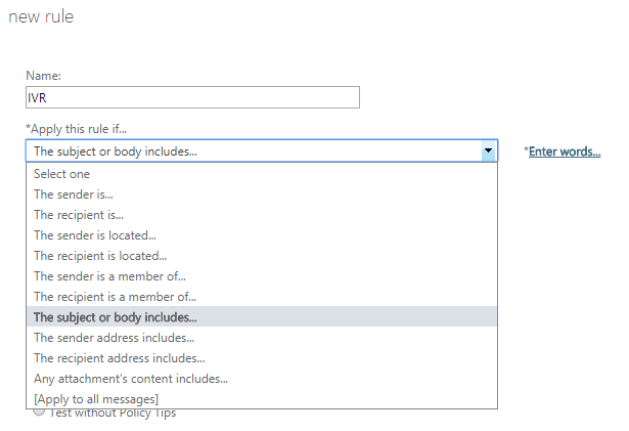
4. Now specify a word or phrase to so that the rule can match when it is scanning the mail. We recommend setting this phrase based on the footer string, i.e. skype@company.com as your IVR SIP address.
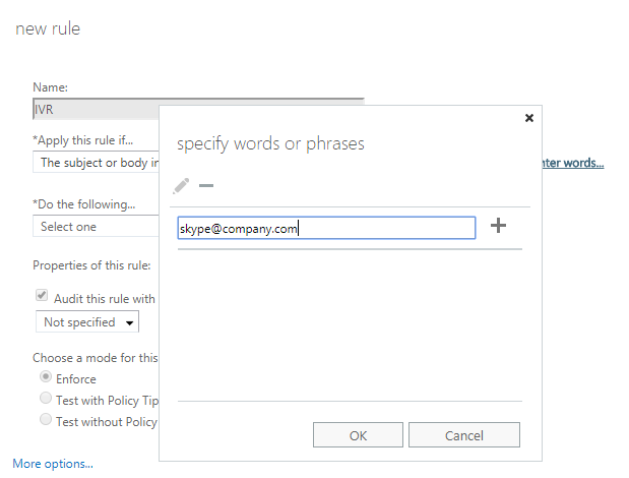
5. Click + and then save
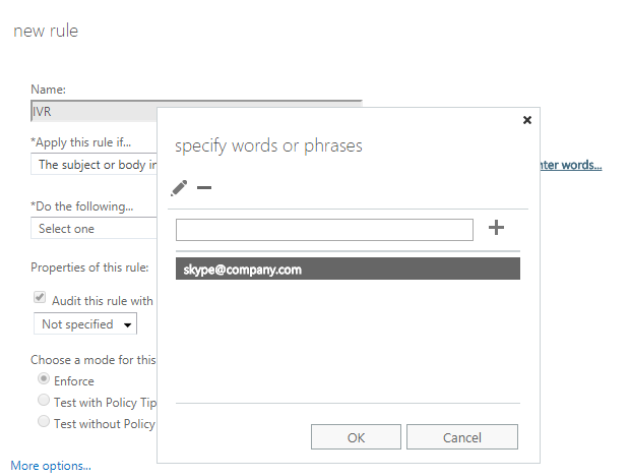
6. Now BCC the message to the Exchange Resource Mailbox that will be used with Synergy SKY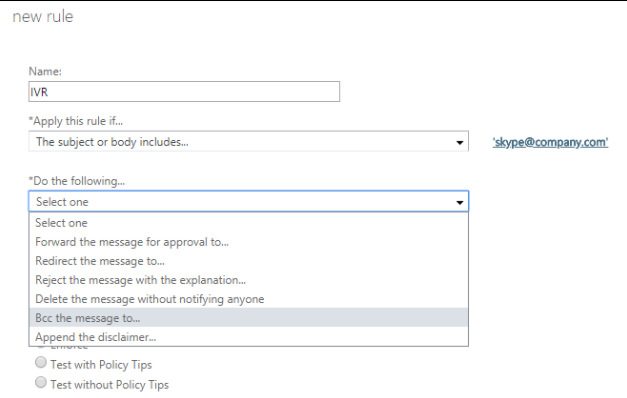
7. Now find the resource mailbox and add this in, and press OK
8. Once all this is done, select Save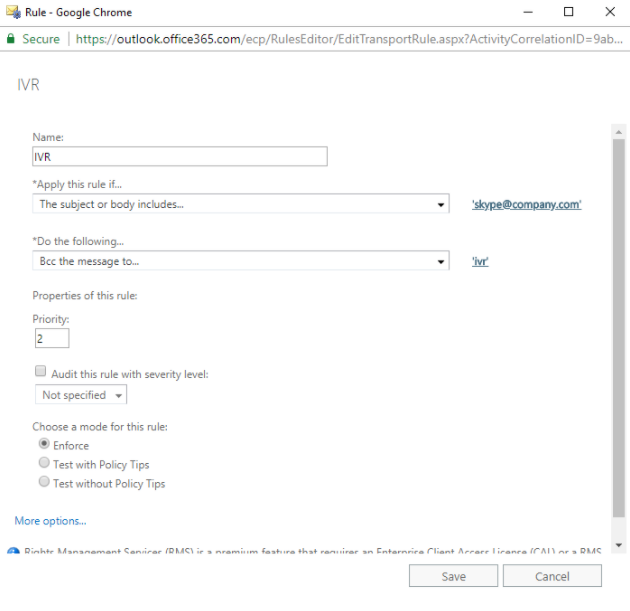
9. You will then see the completed rule in the Exchange Control Panel.
You can now create a Skype Meeting and you can check the Deleted items of the Resource Mailbox to see if the rule has worked. Please, give it a few minutes to ensure it has replicated within Exchange.
For initial testing it might be useful to get the Accepted message back from this mailbox to confirm the invite was sent there, however when basic functionality is verified, another transport rule should be created to stop messages from the IVR service being sent back to users as illustrated on the following screenshot:
